Seeing is Phoning: World Blindness Awareness Month and the Smartphone Revolution
I'll be the first to tell you that I think my smartphone is the cat's pajamas.
I can't find my way, as a good friend used to say, 'from rit to pit,' but all I have to do is tell good old Siri, "Take me to my brother's house" (where you'd think I'd know how to get). Of course it keeps my passwords, doesn't just play my music but finds new songs I'd like based on what I already own, and keeps my queue up to date in Netflix. And how about that app (free from the App store but priceless for someone like me) that can remember where I parked my car at the airport, and save me the humiliation of calling home, insisting the car has been stolen?
But all that is nothing compared to what a smartphone can offer someone who is visually impaired.
The World Health Organization estimates that 285 million people are visually impaired worldwide, breaking that down to 246 million with low vision, and 39 million completely blind. Estimates in the US vary, depending on how 'vision impairment' is defined, but around 7.9 million people (age 6 and older) have difficulty seeing words and letters in ordinary newspaper print, even when wearing glasses or contact lenses. While it is true that lots of people don't read anymore, as they get their information through their smartphones, that way was closed to blind people as well for years. A 2008 research article on touchscreen accessibility said, "Touchscreen computing devices such as the iPhone are becoming more common. However this technology is largely inaccessible to people with visual impairments."
That same dark ages year--2008-- McGookin et al. complained, "Whilst a visually impaired person can learn the locations and functions of tactile control panels on current mobile telephones and public access terminals, attempting to do the same with touchscreen based devices is much harder, due to the lack of tactile distinguishment between virtual buttons and surrounding surfaces. This affects the degree of independence that a visually impaired person can enjoy when trying to use a touchscreen based device. This lack of accessibility may . . . contravene recent legislative programs such as the American Disability Act, that require devices to be accessible to people with visual impairments."
Think of the many challenging tasks facing a visually impaired person navigating her world. There's engaging with printed text or touchscreen device, catching a bus, trying to hail a taxi, or knowing one’s place in unfamiliar territory, comparison price shopping, managing money. . .and that's just getting started.
Enter the modern age of smartphones--that would be exactly one year after McGookin's article, in the case of Apple.
With the rollout of the iPhone 3GS in June of 2009, and its VoiceOver, a gesture-based screen reader (not truly an app, but more part of the of the phone's operating system), the visually impaired were able to 'read' everything happening on the device. By simply dragging a finger over the screen, one can hear about everything "from battery level to who’s calling to which app your finger’s on." Tap on an icon to hear a description; double-tap to activate it, and flick left and right to move from one app to another. Enjoy the Speak Selection by highlighting any text, tapping Speak, and simply listening to text read aloud; or talk to the phone in place of typing via Dictation.
And, of course, Siri, deemed "Apple's intelligent assistant," can assist the visually impaired by opening apps, dialing numbers, locating restaurants, scheduling meetings. . .really, the hardest part is preventing her from running your life.
This was all revolutionary. "The iPhone is the only fully accessible handset that a blind person can buy," said Chris Danielsen, a spokesman for the National Federation of the Blind, a nonprofit advocacy organization, at the time. "Android has some accessibility capabilities, but they don't work as well as Apple."
But all of this is just part of the phone's internal structure--what about all those marvelous apps?
For example, did you know that there's an app--a free app, at that--that actually tells you the color of any object?
Called Color ID Free, you just point your iphone camera at any old thing you want---and the app announces the color. In fact, a review writes that it is not just "amazingly accurate," but also has an advanced setting for subtle color distinctions, so if "pale yellow green" doesn't give you enough of a picture, you can always switch settings and hear/see colors such as "fresh apricot."
Still not impressed?
After 8 years in New York without having learned to successfully navigate Manhattan's taxi cab scene, I found this app brilliant. Called Taxi Magic and costing exactly nothing (although there is a $1.50 processing fee), you can book a taxi with a few little taps on the screen, track its way through (mind-bogglingly bad, if it's NY) traffic, pay in advance with a credit card--and find out when it's there in front of you.
And--it's hard for me to limit myself, here, there's such great stuff, but allow me just one more. You can't miss VizWiz--free again--which, like so many of these apps, can make such a difference to the independence of visually impaired persons.
In the world of the person with low vision, there are often objects that can't be identified--this happens at all hours of the day or night. But calling a friend at 2:30 AM to ask about the identity of something you've stumbled upon is really just not done. Enter VizWiz. Just take a picture of the object, record your question, and pick the person you'd like to ask.
Your choices for asking are: Web Worker, a human volunteer who reads and answers you, email, Twitter, or IQ Engine, a character reader.
In the review I saw, the reviewers asked if there was any sunscreen in a bottle of foundation makeup. In under 30 seconds a Web Worker (accurately) responded that the foundation had a 15 SPF sunscreen.
But more important than any of these is the issue of money. Until last month's changes to the hundred dollar bills, there was no difference to the visually impaired between a $1, $5, or $100 bill. A person of low vision paid and received change totally based on faith.
In fact, the U.S. Court of Appeals for the District of Columbia Circuit ruled in May 2008 that the government was in essence denying blind people meaningful access to currency. "'Even the most searching tactile examination will reveal no difference between a $100 bill and a $1 bill..." wrote the Judge on the case.
Yet today's iPhone offers the LookTel Money Reader ($9.99), which "instantly recognizes currency and speaks the denomination, enabling people experiencing visual impairments or blindness to quickly and easily convert and count bills." And it's more than user-friendly; you point the camera of your phone at the bill, which then accurately tells you the denomination. It supports 21 currencies, so if you find yourself shopping with the Polish Zloty, say, or the Hungarians Forint, this app has got you covered.
Now, lest you accuse me of being totally Apple-centered, I assure you that the Androids offer full accessibility in a manner fairly similar to the iPhones. They just got there a little later.
The most comprehensive Android app for the visually impaired, Georgie, became available in 2012, developed by Roger Wilson-Hinds, a man who himself is visually impaired. Users can buy the phone pre-loaded with the software, or, if they already own an Android, buy it from the Google Play store and install it themselves.
To use it, simply slide your finger over the phone, which, similar to to the iPhone's VoiceOver, reads aloud the various options. Pausing your finger on one of the options initiates a beep, indicating it has been selected.
The phone does the basics--calls, send texts, etc. Its genius is more in its using location-based technologies to provide the user with vital information, such as when the next bus is coming and which direction the user is facing.
Wilson-Hinds says of his product, "It's the first smartphone that’s been designed for blind people by blind people."
And the Android, of course, has its own world of apps, starting with one it would seem impossible to do without: Magnify. A must-have when reading small print, it cleverly includes a flashlight, so you can use it in restaurants with low lighting, movie theaters--even your bed at night.
Then there's the ScanLife Barcode and QR Reader. Point your phone at the barcode and take a picture--and the app takes it away. It can compare prices on your object from 30 different online retailers, find out the prices of the object in all stores near you, share customer reviews of it from Amazon and Best Buy, provide you with a list of related accessories, and even facilitate purchasing the object.
I'll end with an app that is near to my heart given my navigational "issues"--WalkyTalky. Using GPS technology, it periodically updates your current location to the nearest street address--and of course lets you put in a destination and receive directions to it. And--this is great--if you get lost, the app starts to vibrate and tells you you're headed the wrong way.
Today, thanks to smartphones, a visually impaired person can walk to the store guided by GPS technology and check out the price of a shirt he wants to buy by scanning its bar code. If he finds it cheaper two blocks away, the app will guide him there, stopping on his way when a large, lovely flower catches his eye. He can snap a shot of it to learn that its color is Alabama crimson. Arriving at the better-priced store, our friend can locate his shirt, bring it to the cashier, and can pay with complete assurance that he is not being cheated.
Just think of the miracles the smartphone companies could accomplish with the new creaky health service exchanges.
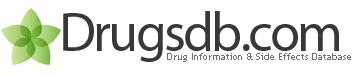


Add A Comment
No Responses